New to datatables. How do I add settings when using "var table = $('#example').DataTable();"
New to datatables. How do I add settings when using "var table = $('#example').DataTable();"
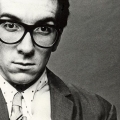 bigracefan18
Posts: 15Questions: 2Answers: 0
bigracefan18
Posts: 15Questions: 2Answers: 0
I'm trying to find an example of how to add the report setting using var table. I've added my own plugin for searching. But now I can't figure out how to add stuff like hidden rows, tableTools, pagination...
$(document).ready(function () {
var table = $('#example').DataTable();
$('#grade').change(function () {
table.draw();
});
$('#bdate').change(function () {
table.draw();
});
});
I'm trying add stuff like this;
"aaSorting": [[4, "asc"]],
"aoColumns": [
null,
null,
{ "bVisible": false },
{ "bVisible": false },
{ "iDataSort": 3 },
null,
null]
This discussion has been closed.
Answers
Answered my own question. Here's the result if anyone's interested. Couldn't get the "bFilter": false to work thou.