FixedColumns with bootstrap4, scroller and dynamic data
FixedColumns with bootstrap4, scroller and dynamic data
I'm struggling to get datatables to work with dynamic data, bootstrap4 and fixed columns. Here's a webpage showing the problem, along with the javascript. I'm using webpack and encore, and I think I'm now loading everything correctly.
http://datatables-demo.herokuapp.com/
Note that the column headers do in fact stay fixed, but not the data:
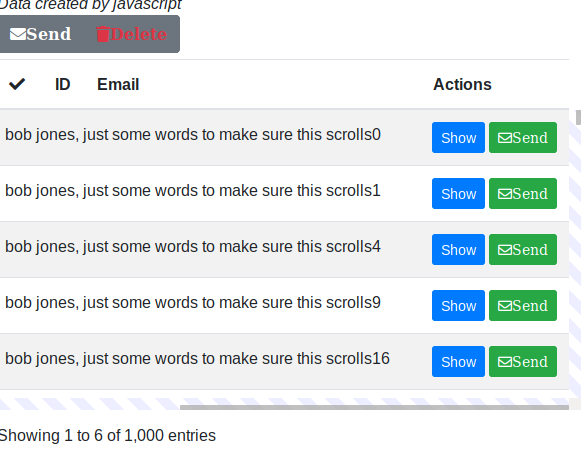
I thought it might have to do with deferRender, but that's not helping. I also have scroller enabled, so I can use the "infinite table" rendering. I'm hoping that indeed I can use scroller, ajax and fixed columns together. Here's the code I'm using now to initialize the table.
let columns = [
{title: '<i class="fa fa-check"> </i>', defaultContent: ''}, // select checkbox will be created here.
{title: 'ID', data: "id"},
{title: "Email", data: "email"},
{title: "Name", data: "name"},
{
title: 'Actions',
render: function( data, type, row, meta ) {
// console.log(data, type, row, meta);
let url = '#';
return `<a target="_blank" href=${url} class="btn btn-sm btn-primary" href='#'>Show</a> ` +
`<i class="fa fa-envelope btn btn-sm btn-success">Send</i>`;
}
}
];
$('#dynamic_table').DataTable( {
rowId: 'id',
ordering: false,
searching: false, // because it's dynamic
// deferRender: true,
displayLength: 50,
scrollY: 300,
scrollX: 200,
scrollCollapse: true,
// paging: false,
fixedColumns: {
leftColumns: 3 // checkbox, id and email
},
columnDefs: [ {
orderable: false,
className: 'select-checkbox',
targets: 0
} ],
select: {
style: 'multi',
selector: 'td:first-child'
},
buttons: [
{text: '<i class="fa fa-envelope">Send</i>'},
{text: '<i class="fa fa-trash text-danger">Delete</i>'}
],
// dom: 'Bfrtip',
dom: 'Bfti',
scroller: {
loadingIndicator: true
},
stateSave: true,
serverSide: true,
ajax: function ( data, callback, settings ) {
// console.log(data.start, data.length, data, callback, settings);
var out = [];
for ( var i=data.start, ien=data.start+data.length ; i<ien ; i++ ) {
out.push( {id: i, email: "t" + i+'.gmail.com', name: 'bob jones, just some words to make sure this scrolls' + (i * i) } );
}
setTimeout( function () {
callback( {
draw: data.draw,
data: out,
recordsTotal: 1000,
recordsFiltered: 1000
} );
}, 10 );
},
columns: columns,
});
Thanks,
Tac
Answers
FWIW, I also tried to demonstrate this on the jsfiddle site, but that's not working either.
http://live.datatables.net/cibimusa/1/edit?html,css,js,output