Sorting options disappear with column while using the mobile responsive version in low resolutions
Sorting options disappear with column while using the mobile responsive version in low resolutions
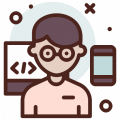 redsunset
Posts: 44Questions: 15Answers: 0
redsunset
Posts: 44Questions: 15Answers: 0
Hi all,
I am using the mobile responsive version and its working great: https://datatables.net/extensions/rowreorder/examples/initialisation/responsive.html
But when a column disappear you are no longer able to activate the sort function for this column.
Is there any "link" that I could use to just add the column names and when the users clicks at the name the sorting will be done for that column instead of clicking on the <th> header (that is gone due to a lower resolution)?
Any help to add the sort functionality while using the the mobile responsive add on would be very helpful.
Thank you in advance.
best greetings
Answers
Hi @redsunset ,
Yep, you can create a button or link or whatever on that page, then call
order()to initiate an order. You could even create a custom Buttons for it.Cheers,
Colin
Thank you very much! Okay I would add buttons but I would like to add them dynamically. So when the column disappears the button should appear. How do I get this to work and how do I know which column disappeared?
thank you very much for your answer in advance
best greeting
Hi @redsunset ,
You could listen for
column-visibility, that would do the trick. And this example shows how to add buttons dynamically.Cheers,
Colin