Create item with SQL Server INSTEAD OF INSERT
Create item with SQL Server INSTEAD OF INSERT
Hello,
I have a SQL table "T_LIST_DATA" and I have link datatables editor.
DB lines are read correctly.
But when I create item whis basic form (show picture), line are create in my DB but no show on my datatables.
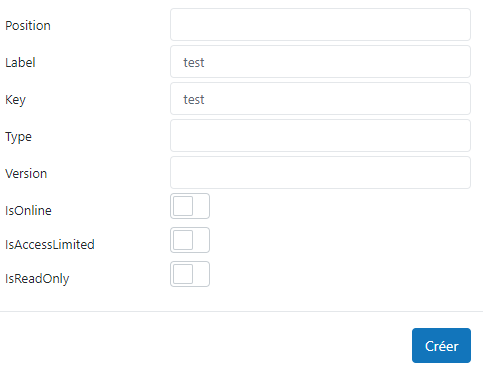
My table have an "INSTEAD OF INSERT" trigger :
CREATE TRIGGER T_LIST_DATA_INSERT ON T_LIST_DATA
INSTEAD OF INSERT
AS
BEGIN
INSERT INTO T_LIST_DATA([Label], [Key], [Version], [IsOnline], [Type], [Position], [IsAccessLimited], [IsInProjectTab], [IsReadOnly])
SELECT [Label], [Key], [Version], [IsOnline], [Type], (SELECT MAX(Position) FROM T_LIST_DATA) + 1, [IsAccessLimited], [IsInProjectTab], [IsReadOnly]
FROM inserted
IF @@ERROR <> 0
ROLLBACK TRANSACTION
END
GO
My table :
CREATE TABLE [dbo].[T_LIST_DATA] (
[Id] INT IDENTITY (1, 1) NOT NULL,
[Label] NVARCHAR (50) NOT NULL,
[Key] NVARCHAR (50) NOT NULL,
[Version] INT CONSTRAINT [DF_T_LIST_DATA_Version] DEFAULT ((1)) NOT NULL,
[IsOnline] BIT CONSTRAINT [DF_T_LIST_DATA_InOnline] DEFAULT ((1)) NOT NULL,
[Type] NVARCHAR (50) NULL,
[Position] INT NOT NULL,
[IsAccessLimited] BIT CONSTRAINT [DF_T_LIST_DATA_IsAccessLimited] DEFAULT ((0)) NOT NULL,
[IsInProjectTab] BIT NOT NULL DEFAULT ((0)),
[IsReadOnly] BIT NOT NULL DEFAULT ((0)),
CONSTRAINT [PK_T_LIST_DATA] PRIMARY KEY CLUSTERED ([Id] ASC),
CONSTRAINT [U_LIST_DATA_POSITION] UNIQUE ([Position])
);
Request when create object :
action=create&data%5b0%5d%5bPosition%5d=&data%5b0%5d%5bId%5d=&data%5b0%5d%5bLabel%5d=test&data%5b0%5d%5bKey%5d=test&data%5b0%5d%5bType%5d=&data%5b0%5d%5bVersion%5d=&data%5b0%5d%5bIsOnline%5d=false&data%5b0%5d%5bIsAccessLimited%5d=false&data%5b0%5d%5bIsReadOnly%5d=false
Response of customEditor.Process(request).Debug(true).Data()
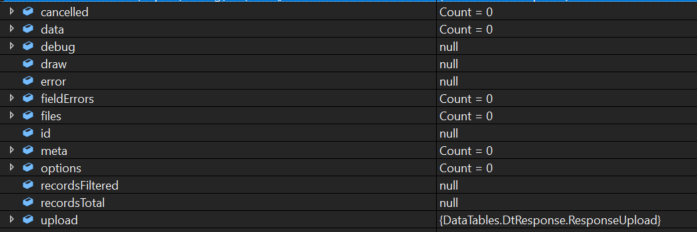
Thanks for your help ![]()
Answers
The fact that
debugin the response isnullsuggests that there is no SQL being executed by the Editor libraries.Is your controller expecting GET parameters (rather than POST)?
Allan
Hi Allan,
Thanks for your reply.
With new test, I have sometimes debug not null like this :
Query is :
DECLARE @T TABLE ( insert_id int ); INSERT INTO [T_LIST_DATA] ( [Key], [Type], [IsOnline], [IsAccessLimited], [IsReadOnly] ) OUTPUT INSERTED.Id as insert_id INTO @T VALUES ( @Key, @Type, @IsOnline, @IsAccessLimited, @IsReadOnly ); SELECT insert_id FROM @TThanks,
Can you show me your controller please? I'm surprised the Editor libraries generate any SQL code like that.
Allan
Hi Allan,
I have create a more simply sample of my problem
I use Editor NET Framework Demo (download on github) with this StaffController :
I added this trigger on my DB :
When trigger is active, new item are added in my db but I don't see in my datatables.
I thinks this sample is clearer
Thanks,
Yes, that clarifies things - thanks! Because its not Editor that is actually doing the SQL insert it can't get the primary key for the new row in the table, thus won't be able to read it.
I can't immediately thing of any way to make that work I'm afraid. I'm unsure why you need it though - Editor will do a rollback if an error occurs from the PHP.
Allan
Hi Allan,
I had a problem similary with Entity Framework and I resolved with
SELECT id FROM [datatables_demo] where @@ROWCOUNT > 0 AND Id = SCOPE_IDENTITY() at end of my trigger.I work for EF but not for datatables. My new error is : " Cannot retrieve inserted id - no primary key was found".
Is there a solution with select at end of my trigger ?
My complete new Trigger :
Thanks
I don't believe there is I'm afraid since there isn't a primary key and Editor scans the table to attempt to find which column is the pkey.
Allan