Open the same node when refresh
Open the same node when refresh
Is there a way to reopen the node that user was when he hits de refresh button of the browser?
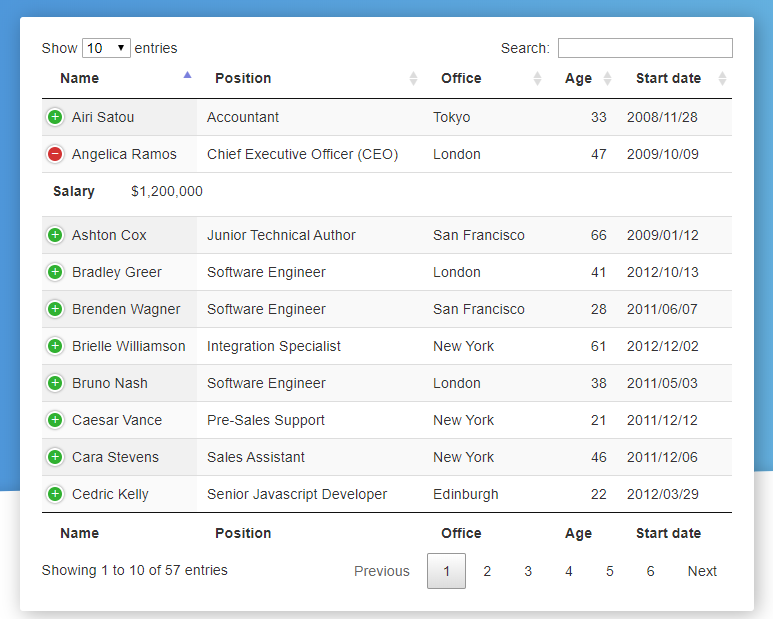
This question has an accepted answers - jump to answer
This discussion has been closed.
Is there a way to reopen the node that user was when he hits de refresh button of the browser?
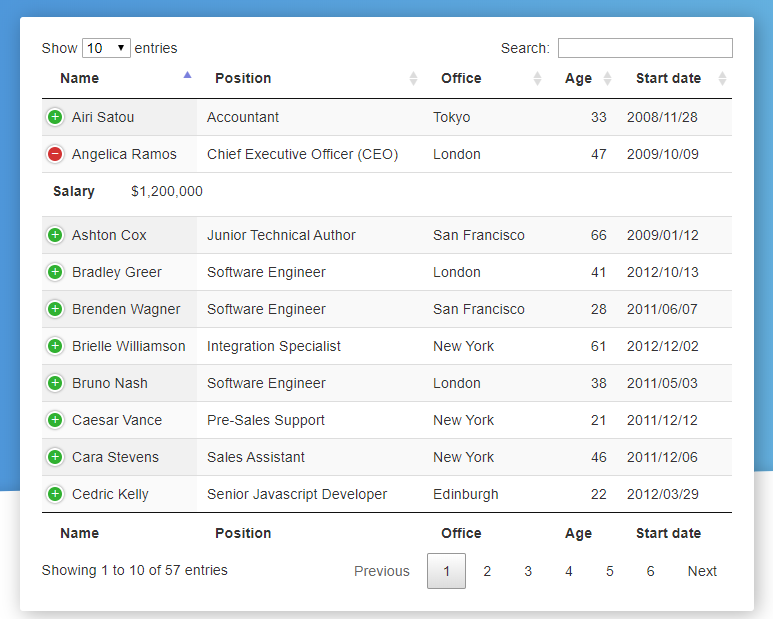
This question has an accepted answers - jump to answer
Answers
You would need to use
stateSavefor that. It wouldn't store that information automatically, you would need to add it. This example here showsstateSavestoring selected rows, you would do the same for your child rows - callstate.savewhenever a child is opened or closed.Colin
Ok, thks for the answer but I don't know how to adapt and where to put it on my code :
It was getting caught in the spam filter, I just released it.
The example I gave before is a good template. As I said before, you'll need to call
state.savewhenever the children are open or closed.I've knocked up an example here, hope that helps.
Colin
Almost there! If you hit more than one time the refresh button, it closes all opened children.
I'm trying to find a way out...
That just needs a call to
state.save()ininitComplete- see here.Colin
AWESOME!!! Thks a lot man!