Having an issue with implementing CSV import
Having an issue with implementing CSV import
Hello,
I am trying to implement the CSV Import functionality and working with the code from here: https://editor.datatables.net/examples/extensions/import
When I deploy the code and test it, seems like I am able to access the data from the database but get the data presented in this format below and the table also does not show (see attached image):
{"data":[{"DT_RowId":"row_1","first_name":"Tiger","last_name":"Nixon","position":"System
Architect","email":"t.nixon@datatables.net",....... ....
Can anyone let me know what I have done wrong here?
Thank in advance for your help.
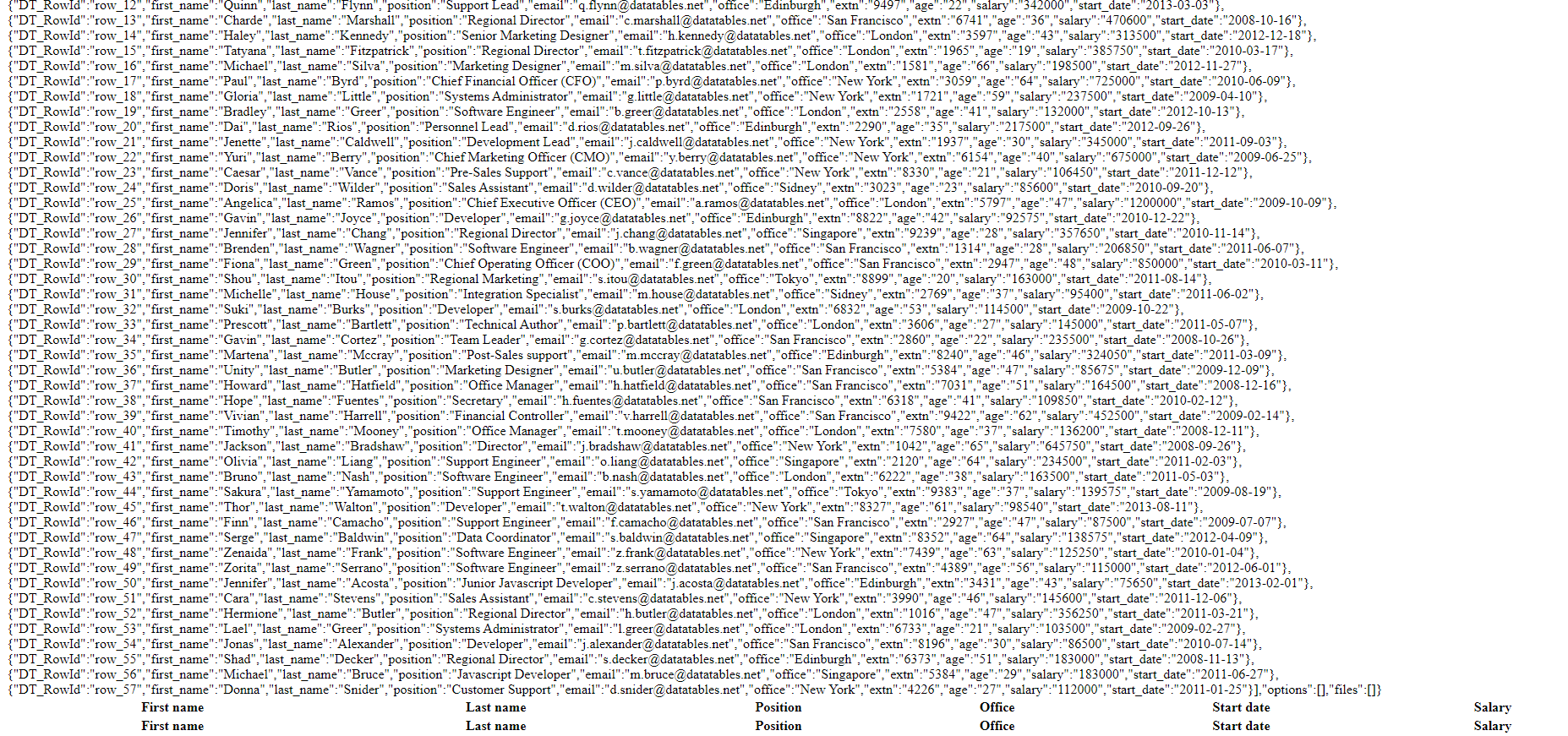
Answers
At a minimum you should post your Datatables and Editor / CSV import code so we can take a look. The best option is to post a link to your page or a test case replicating the issue.
https://datatables.net/manual/tech-notes/10#How-to-provide-a-test-case
Kevin
Sorry about this, here is a link to the page: https://zartech.net/prod/plugins/Cyberator/views/csvfileupload.php
And the code is attached.
Thanks
I noticed that the out-of-the box examples are not working on my server. I pretty much deployed all the folders and files that was part of the downloaded zipped file as is (except updated the config.php file for the DB connection).
Additional info: Chrome browser, PHP version 7.2, DB: MySQL
Do I need to buy a license for the editor to work?
Thanks
I found the issue and solved the problem. I had a browser privacy tracking blocker that was causing the problem.