Add a row dynamically to a table with "complex" header
Add a row dynamically to a table with "complex" header
Hello,
I'm looking for a way to add dynamically a row to a table with a "complex" header.
Here's a simple example of what I want working as expected.
On my source code I've this error : "jQuery.Deferred exception: undefined is not an object (evaluating 'data.toString')".
My example is based on this documentation example.
Thank you for your help!
This question has an accepted answers - jump to answer
Answers
I see some other errors but they are due to loading the .js and .css libraries in the wrong order and having duplicated libraries.
I don't see this error. There must be more to your Datatables configuration than what you are showing. Please update the test case by removing the duplicates and seeing if you can replicate the error so we can help debug.
Kevin
Thank you for your answer.
I added the "Editor" part to my example but it still working...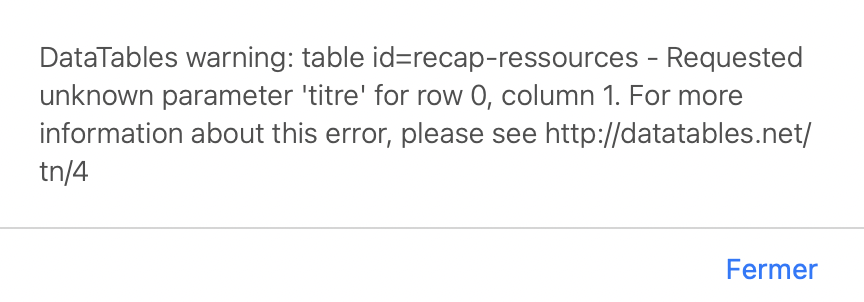
I share with you a screenshot which appear on my work.
Did you follow the troubleshooting steps in the link provided?
https://datatables.net/manual/tech-notes/4
Sounds like your first row of data is missing the
titreobject. Or there is a problem with the data structure.Kevin
Yeah, you're right.
I updated my example and set all my column data to null value and it works but set the same value for all column...
I should problaby do something bad with the datatable logic...
Not sure what you mean. Do you have a link for the updated example?
Kevin
http://live.datatables.net/mosodevi/2/edit?html,js,output
You have
data: nullfor each column. Thecolumns.datadocs state this fornull:null - If columns.render is used, the data passed to the rendering function will be the original data source for the row. If there is no renderer the columns.defaultContent value will be used. If there is no default content specified, for display data the source object for that row will be used; null will be used for all other data types.
Basically you are showing the full row of data in each column. See the Data source types docs for more details. The data structure for
row.add()needs to match the data structure of your original data.Kevin
I'm not sure to understand well.
I used "null" on the previous example because it displays something. If I keep my initial datatable structure, it display only 2 first cols of this new and simpler example.
If I want to set the value of "v1.dem" or "v1.codem", it doesn't work...
Thank you for your support.
That example helps
The
columns.datastate this about the.in your objects:You need to escape them like this:
http://live.datatables.net/mosodevi/2/edit
Kevin
Thanks a lot for your help!
It works as expected!