node js library knex & mssql are dated, but latest version doesnt work properly.
node js library knex & mssql are dated, but latest version doesnt work properly.
This question has an accepted answers - jump to answer
This question has an accepted answers - jump to answer
Answers
When you said it doesn't work, what errors are you seeing? Also, could you please let us know the versions of both that you've installed.
Colin
hi Colin, so... it started working after I restarted my mac... no sure exactly what happened. will post in detail if this happens again.
hi Colin, so here is the issue with the latest version of mssql & knex.
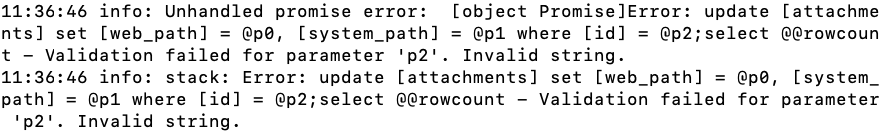 ,
,
i have an upload filed and an error below occurs when using the latest knex & mssql.
any thoughts? thnx in advance.
Nothing immediately springs to mind I'm afraid. Can you show me your NodeJS code for the Editor part and also the database schema for the upload table please?
Thanks,
Allan
Node js Code is pretty much generated by the generator...
I think I might know what it is - does your
idcolumn auto increment (i.e. is it aserial)? It is marked as abigintin the above but I'm not sure if the UI are are using there would show a serial differently or not.If it does auto increment as a serial, then I suspect that is the issue.
If it is a serial, then the issue is that the drivers aren't returning the newly inserted row Id for some reason. If that is the case, could you add
debug: trueto your Knex database connection information object and show me the SQL debug it fires to the console when you upload a file please?Thanks,
Allan
hi Allan, here u go.
{
method: 'insert',
options: {},
timeout: false,
cancelOnTimeout: false,
bindings: [ 'Invoice_33389540_10022022221139.pdf', 35240, '-', '-' ],
__knexQueryUid: 'l0lNCdD0eS_AEHZvhSaO0',
sql: 'insert into [attachments] ([filename], [filesize], [system_path], [web_path]) output inserted.[id] values (?, ?, ?, ?)',
returning: 'id'
}
{
method: 'update',
options: {},
timeout: false,
cancelOnTimeout: false,
bindings: [
'/uploads/[object Object].pdf',
'/Users/xxxxxxxxxxxxx/Projects/shadowCMS/routes/../www/uploads/[object Object].pdf',
{ id: 33 }
],
__knexQueryUid: '1cRS7O-3Lk2wXmTIJEkHI',
@rowcount',
@rowcount'
}
08:51:34 info: Unhandled promise error: [object Promise]Error: update [attachments] set [web_path] = @p0, [system_path] = @p1 where [id] = @rowcount - Validation failed for parameter 'p2'. Invalid string.
08:51:34 info: stack: Error: update [attachments] set [web_path] = @p0, [system_path] = @p1 where [id] = @rowcount - Validation failed for parameter 'p2'. Invalid string.
and currently im using
** "knex": "^0.95.14" along with "mssql": "^8.0.2", which doesn't make any issue, however as long as I switch to knex 1.00+ then the error pops up when uploading. **
Many thanks for that!
It looks like the error is being caused by this change in Knex and our use of the
returningmethod for the upload.I've committed this change to address that incompatibility.
I've also committed a typings change that is needed for Knex 1.
I'll package up an Editor release soon, but if you like you can grab the latest files from git.
Allan
thanks Allan.