DataTable Editor render: function ( data, type, row ), columns are not aligned
DataTable Editor render: function ( data, type, row ), columns are not aligned
 bbrindza
Posts: 300Questions: 69Answers: 1
bbrindza
Posts: 300Questions: 69Answers: 1
When I add a rendered column to my DataTable using Editor . It does not show the first column data from the JSON.
What am I missing here?
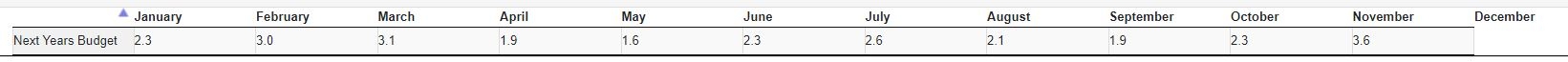
JSON from SSP
{"data":[{"DT_RowId":"row_SOU0c95020250c95020250c9502021480c950202R01871","PKLOC":"SOU","PKRGNO":"5","PKSLNO":"5","PKCUST":"148","PKPROD":"R01871","BD$01":"2.1","BD$02":"2.3","BD$03":"3.0","BD$04":"3.1","BD$05":"1.9","BD$06":"1.6","BD$07":"2.3","BD$08":"2.6","BD$09":"2.1","BD$10":"1.9","BD$11":"2.3","BD$12":"3.6"}],"options":[],"files":[],"draw":1,"recordsTotal":1,"recordsFiltered":1,"debugSql":[]}
// Open this row
row.child(format3(rowData)).show();
var id = rowData.productNumber;
productNumber = rowData.productNumber;
editor = new $.fn.dataTable.Editor( {
ajax: {
type: 'POST',
url: 'ssp_getSalepersonByCustomerBillTo_BudgetData.php',
data: { salespersonNumber: salespersonNumber,
customerNumber: customerNumber,
productNumber: productNumber
},
},
table: '#budgetRows_' + id,
fields: [ {
label: 'January Budget:',
name: 'BD$01'
}, {
label: 'February Budget:',
name: 'BD$02'
}, {
label: 'March Budget:',
name: 'BD$03'
}, {
label: 'April Budget:',
name: 'BD$04'
}, {
label: 'May Budget:',
name: 'BD$05'
}, {
label: 'June Budget:',
name: 'BD$06'
}, {
label: 'July Budget:',
name: 'BD$07'
}, {
label: 'August Budget:',
name: 'BD$08'
}, {
label: 'September Budget:',
name: 'BD$09'
}, {
label: 'October Budget:',
name: 'BD$10'
}, {
label: 'November Budget:',
name: 'BD$11'
}, {
label: 'December Budget:',
name: 'BD$12'
}
]
} );
// Activate an inline edit on click of a table cell
// $('#budgetRows_' + id).on( 'click', 'tbody td', function (e) {
$('#budgetRows_' + id).on( 'click', 'tbody td:not(:first-child)', function (e) {
editor.inline( childTable3.cell( this ).index(), {
onBlur: 'submit'
} );
} );
childTable3 = $('#budgetRows_' + id).DataTable({
dom: 't',
ajax: {
type: 'POST',
url: 'ssp_getSalepersonByCustomerBillTo_BudgetData.php',
data: { salespersonNumber: salespersonNumber,
customerNumber: customerNumber,
productNumber: productNumber
},
},
serverSide: true,
columns: [
{ data: 'BD$01'},
{ data: 'BD$02'},
{ data: 'BD$03'},
{ data: 'BD$04'},
{ data: 'BD$05'},
{ data: 'BD$06'},
{ data: 'BD$07'},
{ data: 'BD$08'},
{ data: 'BD$09'},
{ data: 'BD$10'},
{ data: 'BD$11'},
{ data: 'BD$12'}
],
columnDefs: [
{
"targets": [ 0 ],
"data": null,
render: function ( data, type, row ) {
return '<td>Next Years Budget</td>';
}
},
{ targets: "_all",
orderable: false}
],
select: {
style: 'os',
selector: 'td:first-child'
},
} );
}//END - else
});
This question has an accepted answers - jump to answer
Answers
columnDefs.targetsof 0 is{ data: 'BD$01'},. Remove thecolumnDefsoption for targets 0 and do this:Kevin
I forgot to include the format3 function for my question.
I think we cross posted and you may have missed my answer.
Kevin
I made the change however get this message.
{"fieldErrors":[],"error":"Unknown field: (index 0)","data":[],"ipOpts":[],"cancelled":[],"debugSql":[]}
Do I need to add something this the SSP script?
By default the table order is column 0 and your SSP script is trying to order by that column, which doesn't exist. Use
orderto set the order to another column or turn ordering off altogether.Kevin
I also tried adding searchable: false and orderable: false... didn't work
Its good to set those things but as I said use the
orderoption to a different column or useorder: []to not order any of the columns.columns.orderableonly affects the user's ability to order the column.Kevin
That did it. Thanks