How do I rename a column name in colvis?
How do I rename a column name in colvis?
Here is the code i used
$('#kategori').DataTable( {
dom: 'Bfrtip',
buttons: [
{
extend: 'csv',
exportOptions: {
columns: [':visible']
}
},
{
extend: 'colvis',
text: 'Show/Hide'
},
]
} );
I wanted to write it as CHECKBOX for the first column in the colvis, its not on the header because i put a select all-checkbox button. 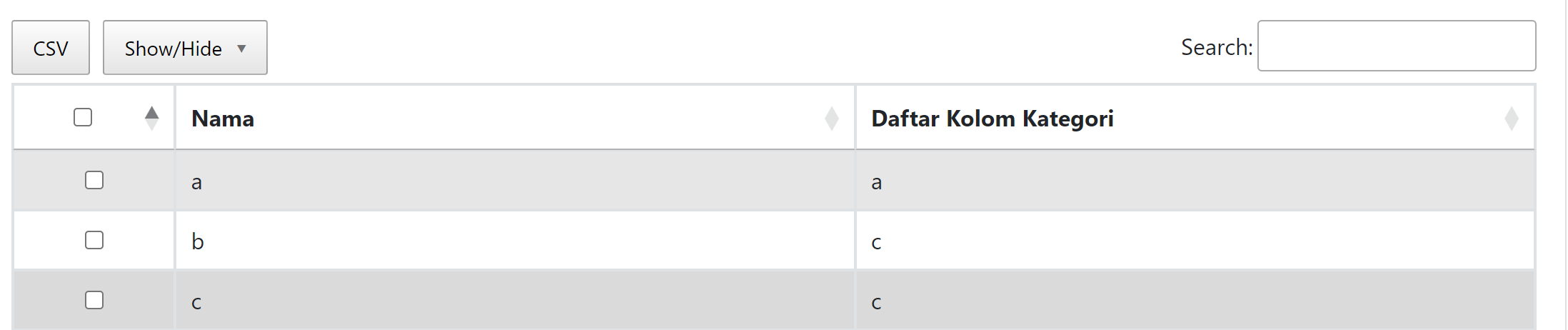
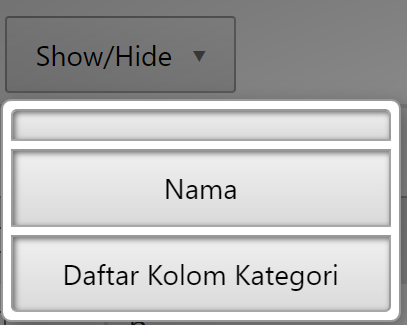
Edited by Colin - Syntax highlighting. Details on how to highlight code using markdown can be found in this guide.
This discussion has been closed.
Answers
We're happy to take a look, but as per the forum rules, please link to a test case - a test case that replicates the issue will ensure you'll get a quick and accurate response. Information on how to create a test case (if you aren't able to link to the page you are working on) is available here.
Cheers,
Colin