Bootstrap 5 - Labels on top?
Bootstrap 5 - Labels on top?
 washuit-iamm
Posts: 123Questions: 52Answers: 2
washuit-iamm
Posts: 123Questions: 52Answers: 2
in DataTables 2
https://editor.datatables.net/examples/styling/bootstrap5.html
Editor:
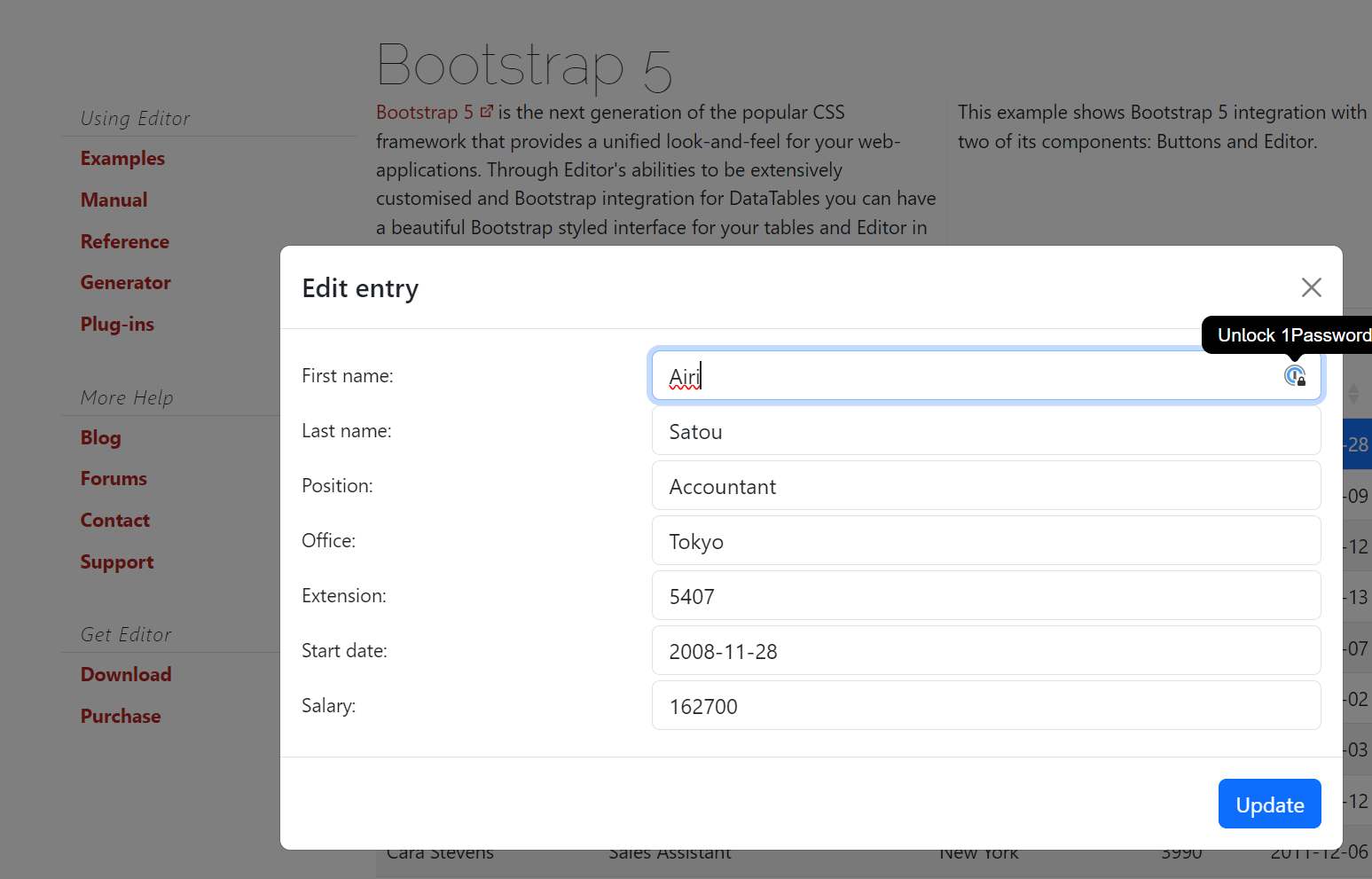
Official Docs:
https://getbootstrap.com/docs/5.3/forms/form-control/
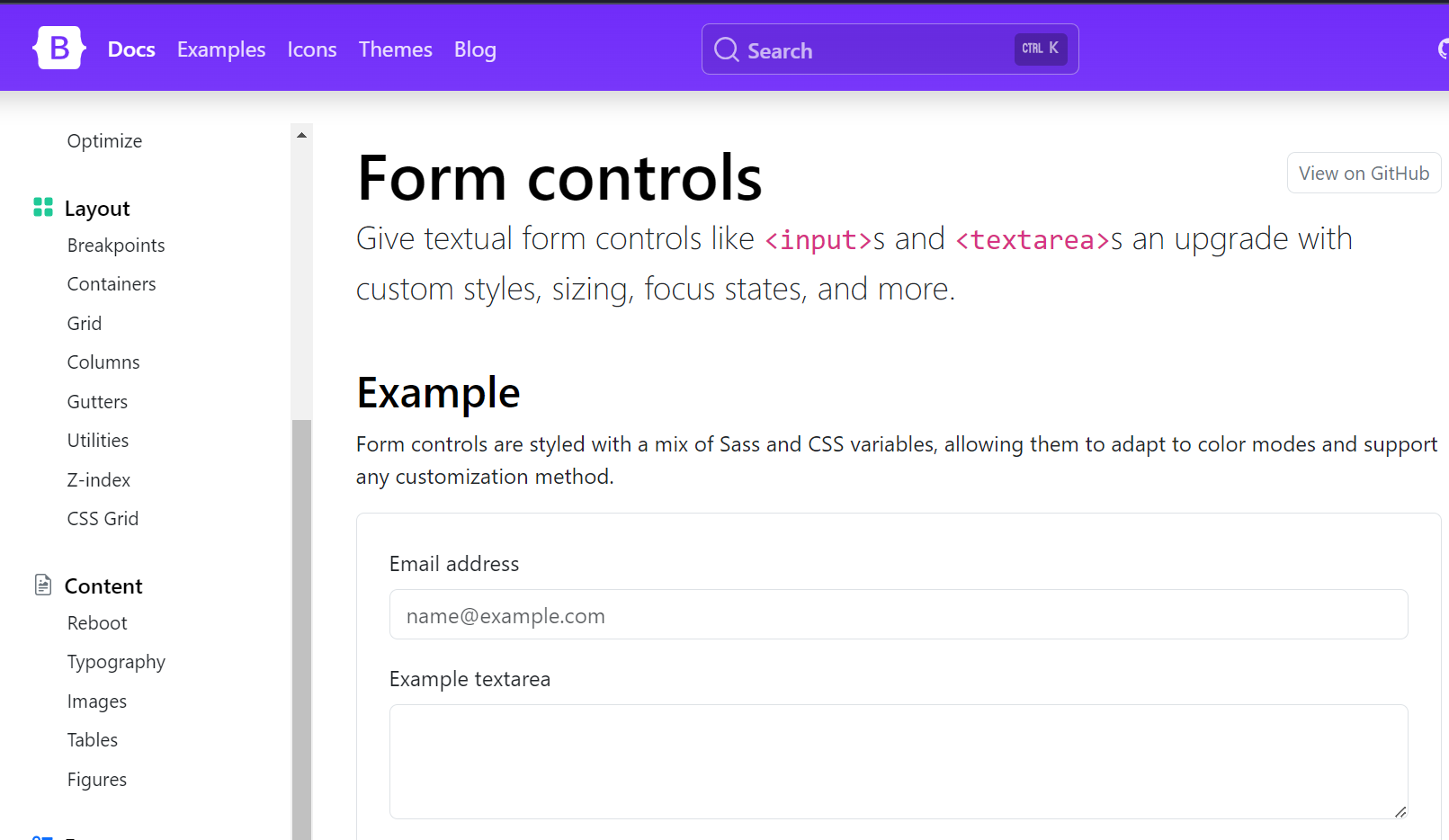
How do I get my labels on top like in the official BS5 docs?
This question has an accepted answers - jump to answer
Answers
There are a few options. You can have BS5 floating labels, demonstrated here. Or you could have the block style formatting, as demonstrated here.
Colin
@colin
I love floating labels, but for some layouts it falls short as you cannot see the whole label:
Not sure but it looks like
text-overflow: ellipsis;is being applied.Does it happen only with select lists?
Have you inspected the labels to see what styling is being applied?
Can you provide a test case showing the issue?
https://datatables.net/manual/tech-notes/10#How-to-provide-a-test-case
Kevin
I built a base starter test case with BS floating labels:
https://live.datatables.net/guwafemu/491/edit
The full label is shown. If you are unable to find the issue then please post a link to your page or update my test case to show the issue.
Kevin
@kthorngren
https://live.datatables.net/zoxisopa/1/
Did you try inspecting the element? There is a width being applied to it from the
@media (min-width: 992px) { .col-lg-4selector in Bootstrap.Adding:
to the CSS addresses it. Updated example.
Allan
@allan
It is still truncated:
I am starting to think that with a label long enough, unfortunately that will be unavoidable.
Yes. It is on a single line due to the CSS applied to it, and it is too long to show in the space given to it, so yes, it will be truncated. I don't really see an option other than to have it overflow, which would look rubbish, make it multi-line, or make the space for it wider.
Allan